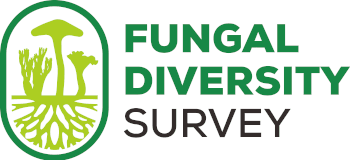Verify your Project Records
After you review your BLAST results from a specimen, each line of the dashboard has an "assessed/not assessed" checkmark to the right of the NCBI icon that allows you to manage and track your progress.
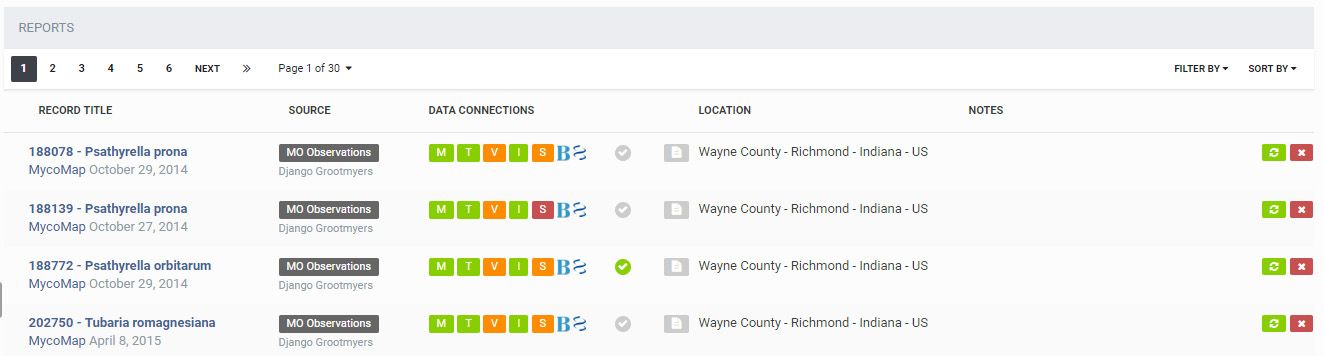
If you agree that the sequence data supports the name that is currently being utilized for the record, clicking the gray checkmark once will turn it green. This means that you have assessed the record, and find it to be the best name available for the record.
Clicking the box a second time turns the checkmark red. Utilize the red checkmark if the sequence data is not able to verify the name in use for the record, and you would like to do more work on the specimen.
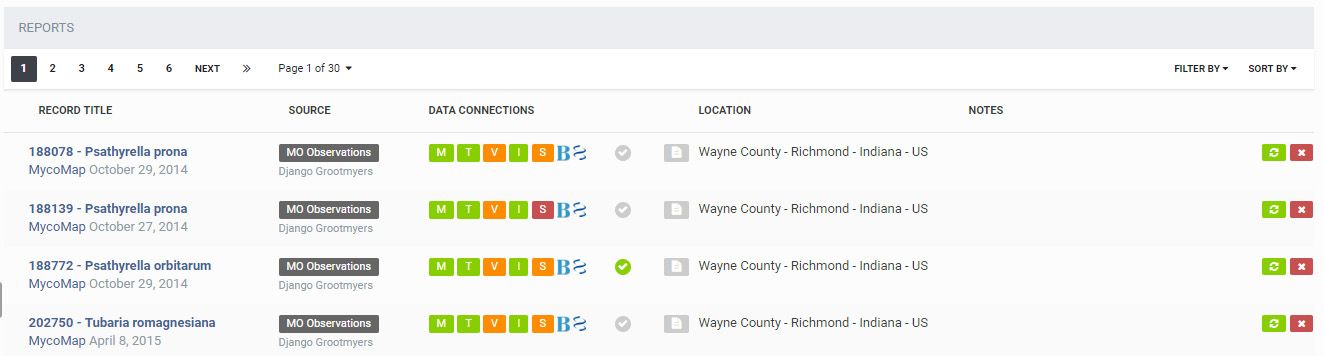
If you agree that the sequence data supports the name that is currently being utilized for the record, clicking the gray checkmark once will turn it green. This means that you have assessed the record, and find it to be the best name available for the record.
Clicking the box a second time turns the checkmark red. Utilize the red checkmark if the sequence data is not able to verify the name in use for the record, and you would like to do more work on the specimen.
The sequence supports the genus, but not the species
This is going to be one of the most common issues you encounter. There may be a number of records for the genus of the specimen in your BLAST results with ~90-98% similarity, but there are no good matches to your specimen. You have several options here.
- If you would like to do more work on the specimen, such as keying it out or doing additional microscopy, turn the assessment checkmark red. This will hold the specimen from being uploaded to GenBank until you provide more information.
- If you do not intend to do more work on the specimen, and you are fine with uploading the sequence to GenBank with the genus name only. A.) Update the MO/iNat/MP record to the genus name. B.) Refresh the record in your MycoMap project using the green "refresh" icon at the far right side of the record line. This will ping the MO/iNat/MP database and pull the latest species name for that record. Finally, C.) Turn the assessment checkmark green for this record.